Service History Page
The Service History page contains information about the vehicle's service history at this and other dealerships.
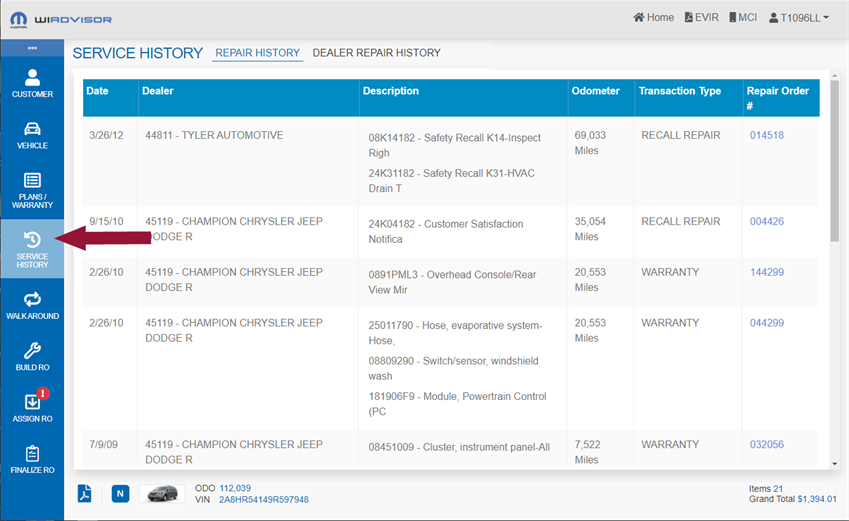
The information is divided into two tabs: Repair History and Dealer Repair History (history from the servicing dealer).
This tab lets the Advisor see all dealers where the vehicle has been serviced for warranty and service contract repairs.
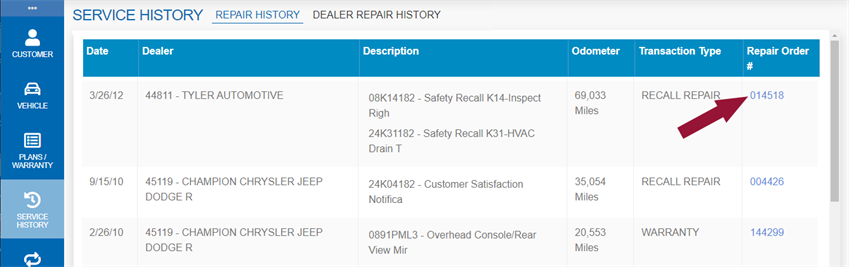
If the customer is currently not with your dealership, this is an excellent opportunity to secure them for your dealership by speaking about the benefits and competitive advantages.
Click on a Repair Order # to open the associated information:
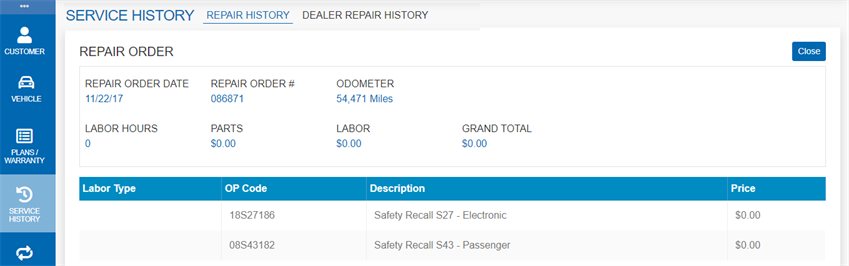
Click "Close" to return to the list of ROs.
Note: Service History for the vehicle is also shown on the VIP Report .
On this tab, the dealership's DMS RO history is shown for the vehicle.
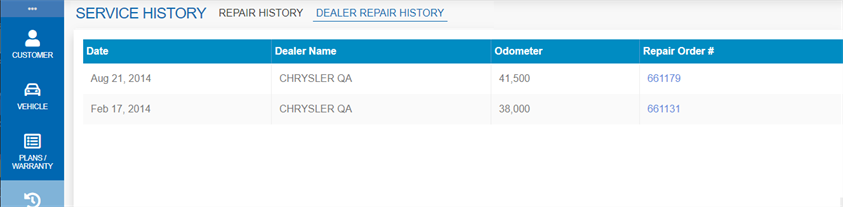
Click on a Repair Order # to open a page with the associated information:
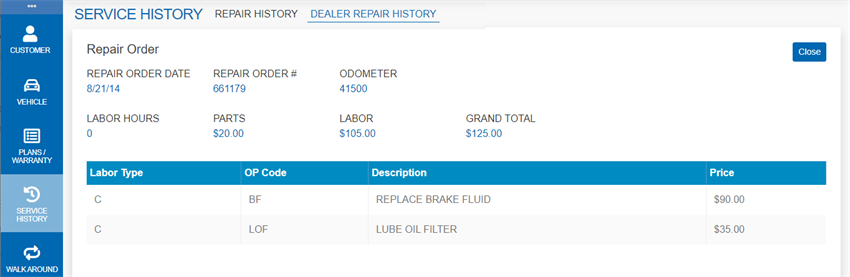
Click "Close" to return to the list of ROs.
Note: A good practice is to review the last couple of ROs to get a feel for whether or not the customer has been performing or missing critical maintenance services and to familiarize yourself with what has been done to the vehicle.